12 Collaboration & Whiteboard Tools to Test-Drive Now
Discover 12 top collaboration and whiteboard tools for UX and product teams. Find the right fit for your workflow.
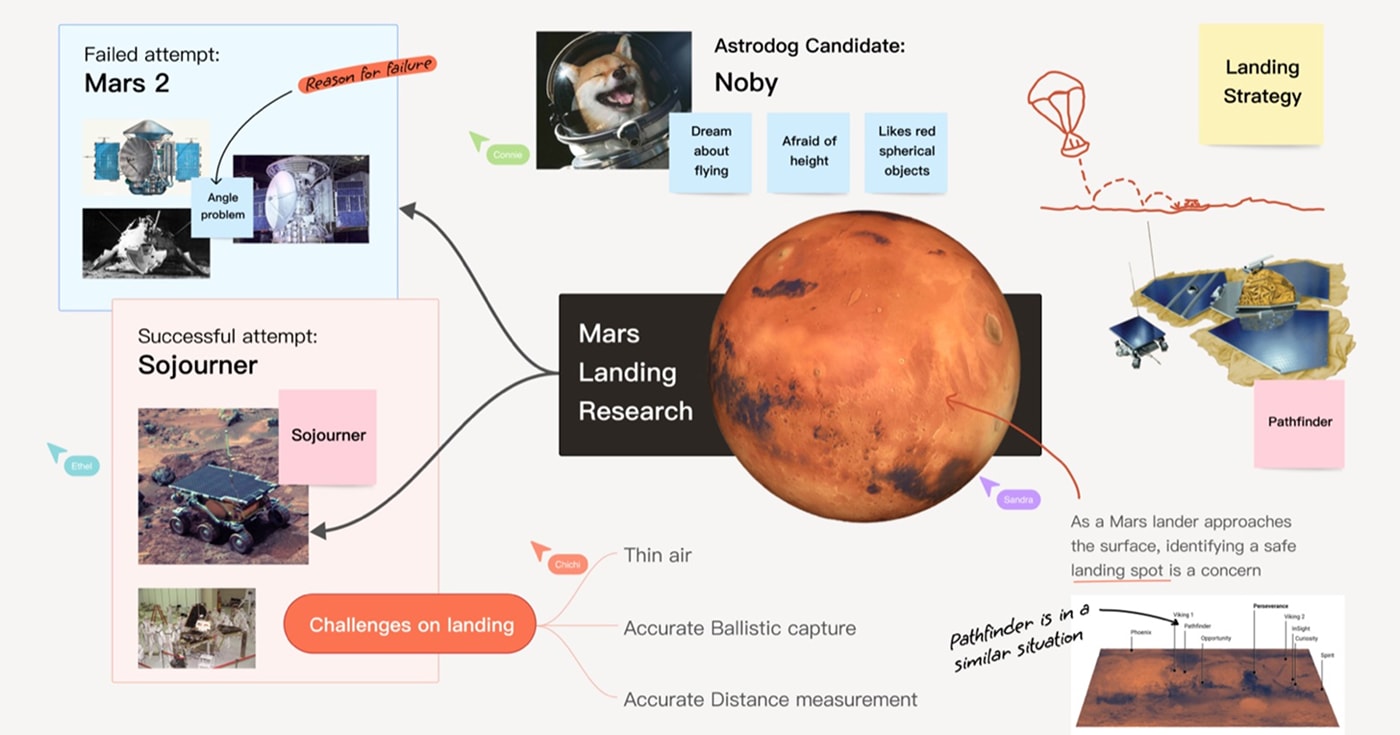
Discover 12 top collaboration and whiteboard tools for UX and product teams. Find the right fit for your workflow.
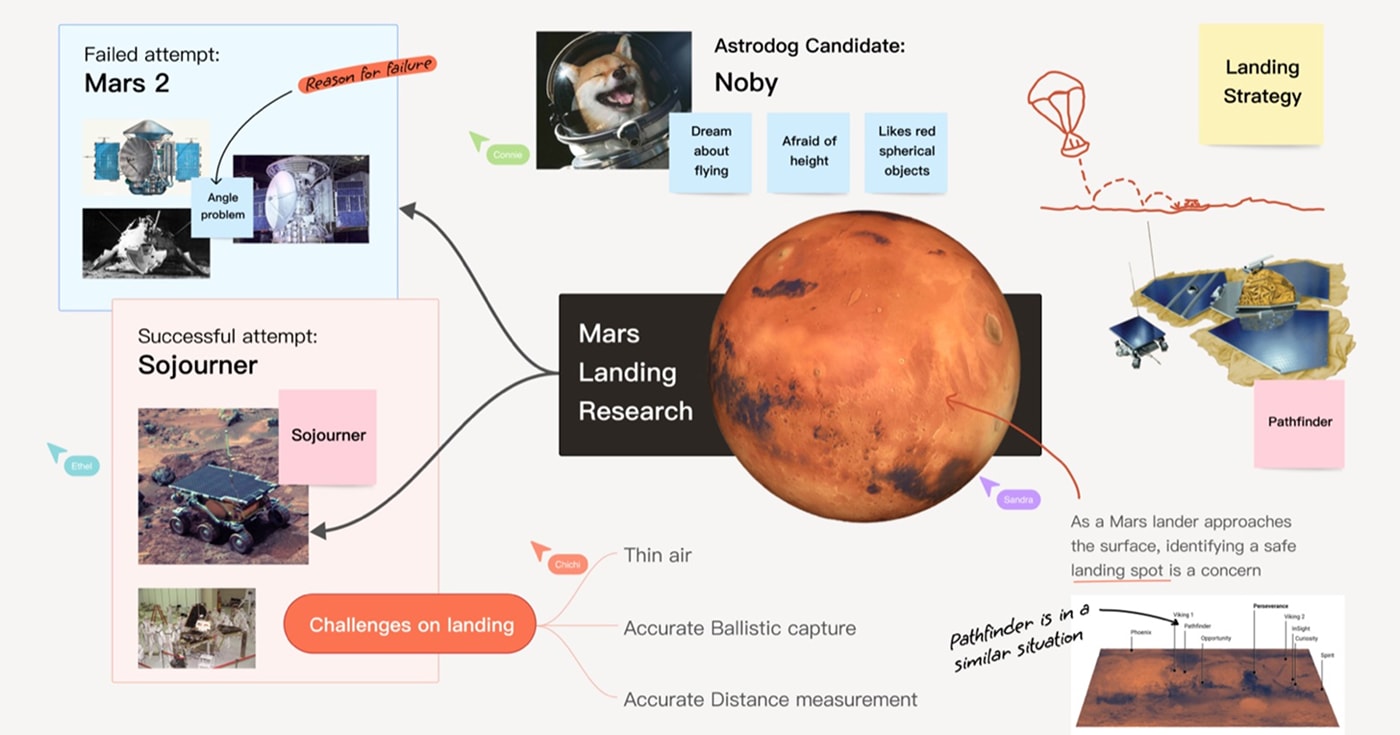
Modern product teams juggle ideation, asset-sharing, and async feedback across time-zones. After digging through today’s crowded “infinite canvas” landscape, I narrowed the field to a dozen standout tools. Each bringing a different super-power to the table.
Below you’ll find a punchy rundown of what makes each one worth a spin, who it’s really for, and one watch-out so you don’t waste cycles installing the wrong app.
Fabric stitches notes, files, links, and screenshots into a single, AI-searchable workspace—think “Spotlight for your entire project repo.”
Watch-out: The magic lives in its desktop app; the mobile experience is still pretty bare-bones.
Figma’s FigJam drops cursor avatars, stamps, and ready-made diagram shapes onto a live board so product teams can riff in seconds.
Watch-out: Real-time only; if your crew works strictly async, threads get buried fast.
Drag any Notion page onto a shared board and remix it alongside tasks, databases, or code blocks—no context-switching required.
Watch-out: Heavy workspaces can feel sluggish once the canvas fills up.
With integrations from Zoom to Jira, Miro remains the “default” virtual whiteboard for distributed Fortune-500 teams.
Watch-out: You’ll pay real money once you exceed three editable boards.
Milanote’s column layout lets designers pin images, text, and links into Pinterest-style storyboards without fighting grids.
Watch-out: Search and version-control are rudimentary compared to Notion or Miro.
Mural layers ready-made workshop templates and Microsoft Copilot hooks onto a whiteboard built for design sprints.
Watch-out: Solo makers will find the pricing high once the trial ends.
If you already build decks in Canva, its infinite board lets you drop the same templates, icons, and brand assets—and share via a single link.
Watch-out: No granular permissioning; it’s “edit” or “view” for everyone.
Fabrie marries an infinite canvas with tables and GPT-4/Stable Diffusion boosters—generate mood-boards or spec tables on the fly.
Watch-out: Still in beta; expect occasional latency and feature churn.
On iOS, iPadOS, and macOS Ventura, Freeform syncs boards via iCloud and even lets you jump into FaceTime straight from the canvas.
Watch-out: macOS-only—your Windows and Android colleagues are out of luck.
Canvas pulls your Markdown notes into an infinite graph so you can visually refactor a PKM vault without leaving Obsidian.
Watch-out: No real-time multi-user editing; collaboration is file-sync only.
Twist keep brainstorm comments discoverable, letting remote teams leave feedback without Slack-style notification fatigue.
Watch-out: No built-in drawing tools—you’ll link out to a true whiteboard.
Build deep hierarchical maps with Infinity Maps that zoom from 10,000-foot mind-map to granular cards, perfect for onboarding docs or systems thinking.
Watch-out: The novel UI scares non-visual thinkers; expect a learning curve.
Test a couple that fit your workflow, then standardize. Nothing kills momentum faster than exporting stickies between half-adopted apps.
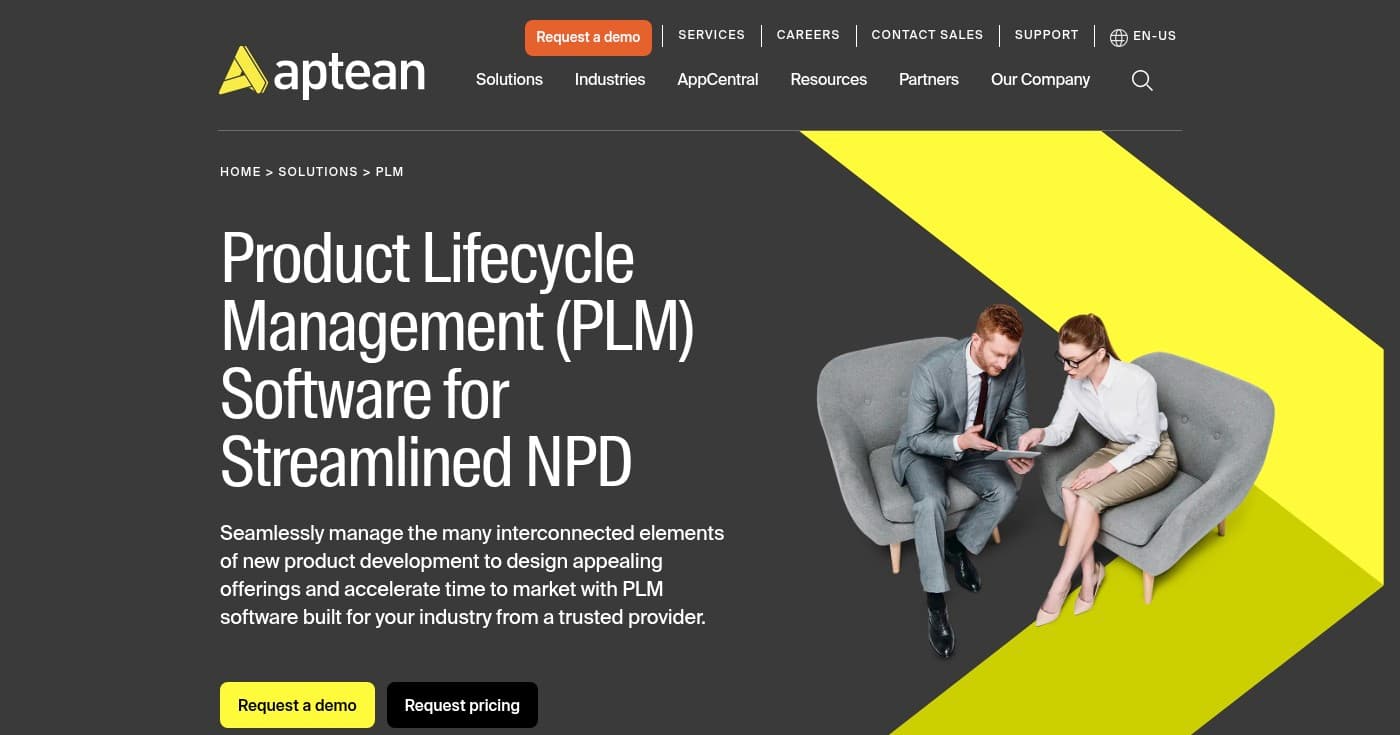
Discover the 10 best PLM software solutions for 2026. Compare features, pricing, and capabilities to find the perfect product lifecycle management tool.